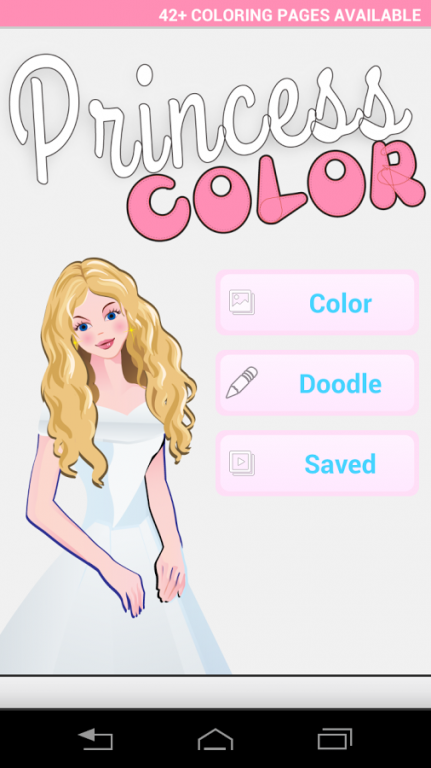Princess Color
Free Version
Publisher Description
The best princess coloring book for kids! Children of all ages can color and paint 50+ princess (and related) coloring book pages by simply choosing from a gallery of available coloring sheets, picking color(s), and tapping inside the lines to color in the areas on the selected page!
Alongside the tap-to-color coloring book features, kids can put aside traditional coloring for a little while and put their freestyle drawing skills to the test in the regular drawing mode! The regular drawing mode is an empty painting canvas used for finger-painting, and even more advanced art skills. There are several paintbrushes and sizes to choose from, as well as a full color wheel and various other tools!
All coloring pages and all freestyle drawings can be saved and retrieved at a later time. Drawings are saved in the cloud, keeping your device's storage space free, and happens automatically when you select "Save" from the canvas screen. This fun and friendly coloring game for kids will keep any child entertained and smiling for days!
FEATURES:
* No registrations or other initial setup required; simply open and play.
* Cloud storage and retrieval ensures minimal disk space usage.
* Supports tablets and phones.
* Finger painting
* Tap inside the lines of the coloring book character to fill in that area with the selected color.
* Full color palette to choose from.
* Multiple brush/crayon sizes.
* Share drawings or colorings with friends and family by text message, or social media.
* Simple to use, colorful interface.
About Princess Color
Princess Color is a free app for Android published in the Kids list of apps, part of Games & Entertainment.
The company that develops Princess Color is 1up Creative Group. The latest version released by its developer is 1.0. This app was rated by 1 users of our site and has an average rating of 4.0.
To install Princess Color on your Android device, just click the green Continue To App button above to start the installation process. The app is listed on our website since 2014-05-20 and was downloaded 11 times. We have already checked if the download link is safe, however for your own protection we recommend that you scan the downloaded app with your antivirus. Your antivirus may detect the Princess Color as malware as malware if the download link to com.oneupcreativegroup.princess is broken.
How to install Princess Color on your Android device:
- Click on the Continue To App button on our website. This will redirect you to Google Play.
- Once the Princess Color is shown in the Google Play listing of your Android device, you can start its download and installation. Tap on the Install button located below the search bar and to the right of the app icon.
- A pop-up window with the permissions required by Princess Color will be shown. Click on Accept to continue the process.
- Princess Color will be downloaded onto your device, displaying a progress. Once the download completes, the installation will start and you'll get a notification after the installation is finished.